How to Apply For Virtual University
The virtual university offers an online admissions process for prospective students who wish to enroll in their programs. The process consists of several steps to ensure a smooth and efficient admission process.
Step 1: Sign-up Process
The first step in the online admissions procedure is the sign-up process. Candidates need to go to the virtual university admission online page and register their personal information, including their CNIC (Computerized National Identity Card) or B-form, and Email ID. Once the registration is complete, the candidate will receive an email verification at their provided Email ID.
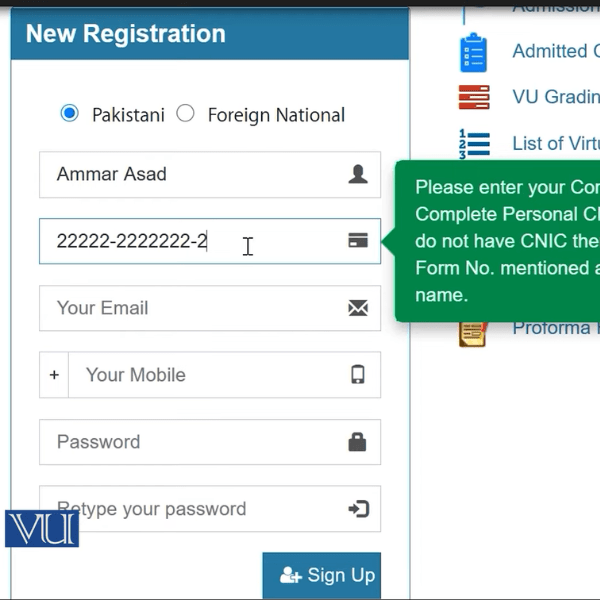
Step 2: Sign-in Process
After successful email registration, the candidate must sign in using their CNIC or B-form and password to access their admission application form.
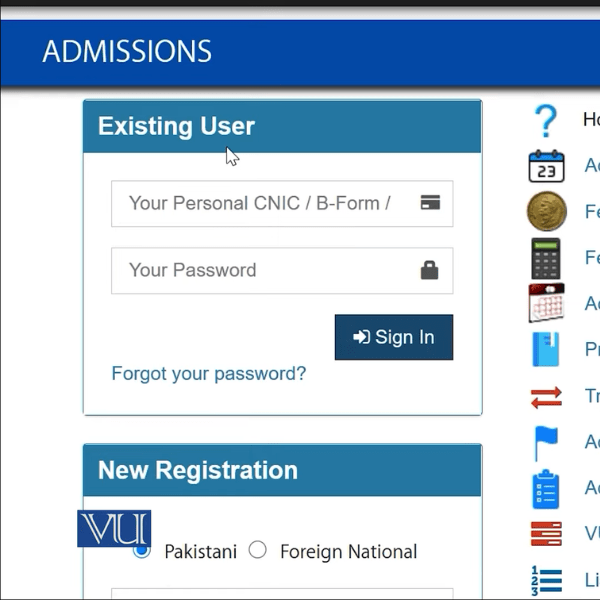
Step 3: Study Program and Study Location Selection
The candidates are advised to check their eligibility for admission before proceeding. They need to select the study program and study location based on their eligibility and preferences. The candidate must choose the virtual campus nearest to their location or can select a home base. The fee structure of both the home base and campus base is the same at the virtual university and no additional fee will be charged to select the study location on campus.
The candidate who lives in Pakistan must select the status within Pakistan and the candidate who lives abroad must select the status of studying outside Pakistan
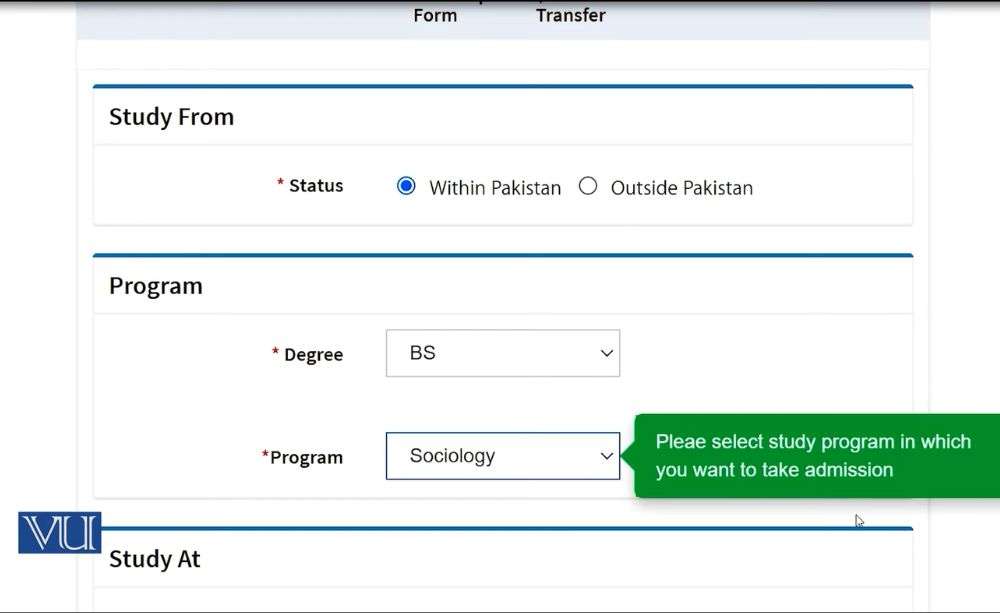
Step 4: Personal Information
The candidate needs to provide accurate personal information, including their name, father’s name, personal contact number, and information about their last degree and institute. It is important to ensure that all information is entered correctly as any incorrect information may result in the rejection of the admission form.
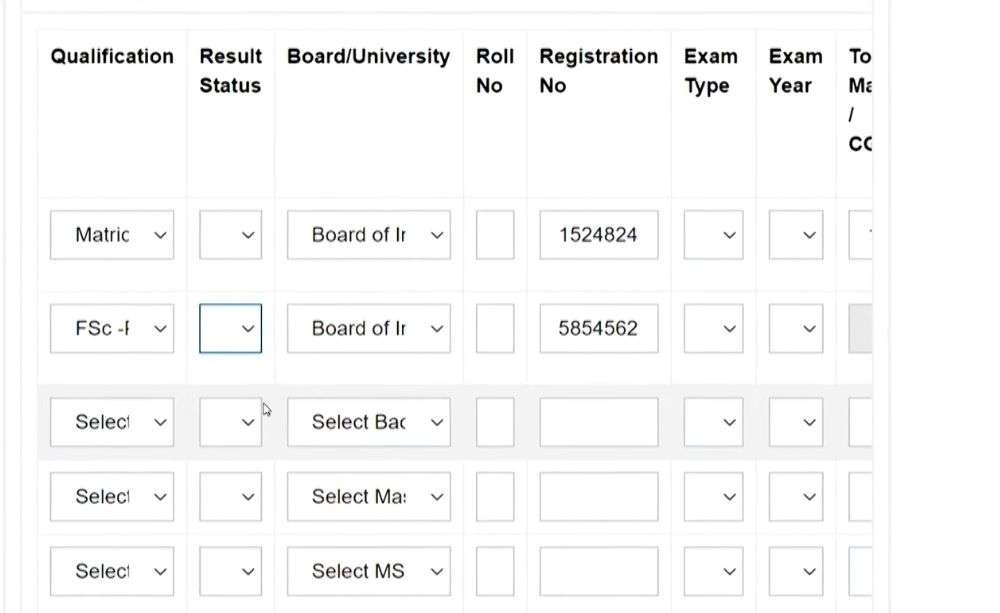
If the candidate believes they are eligible for a need-based scholarship, they can click on the need-based scholarship button and fill out an additional form for scholarship consideration. Remember that, the newly admitted candidate can claim only need base scholarship when they have filled the need base application with the admission form application.
The disabled student can also fill out this section and avail 50% discount by providing the disability documents proof. to avail of the disability fee concession the students must also submit the same documents along with the admission application form.
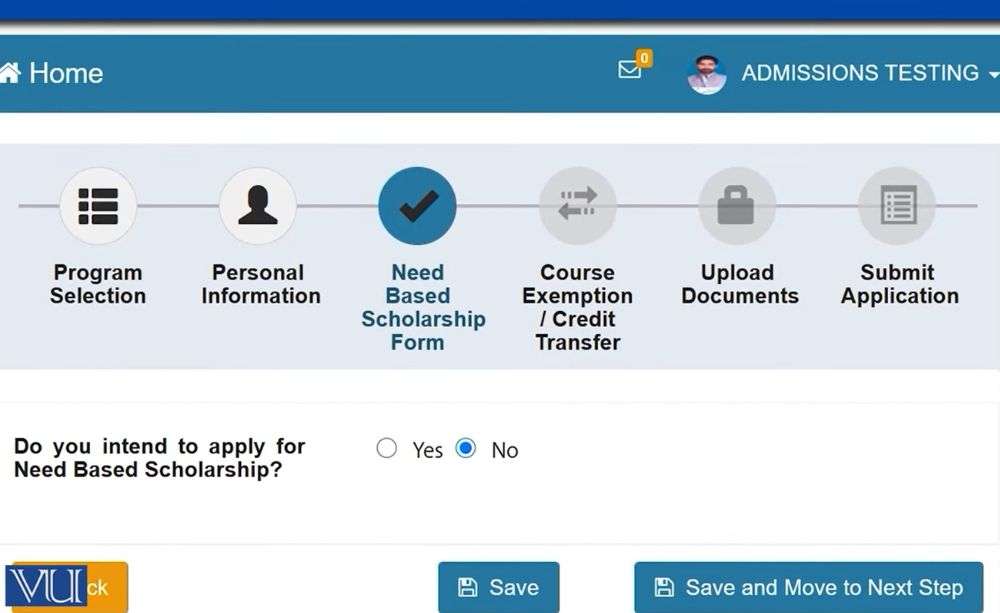
Step 6: course exemption/ credit hours transfer section
The students having 12 years of education will skip the option and will move to the next option. If the candidate has already completed 14 years of education from a different institute and wants to apply for admission to BS programs toward 16 years of education, they must select the open entry route.
If the candidate has studied in another university or institute, their degrees are incomplete and want to transfer credit hours to the virtual university, they must select the exemption through the credit hours transfer option.
Such students are suggested to review the course exception policy before applying for admission.
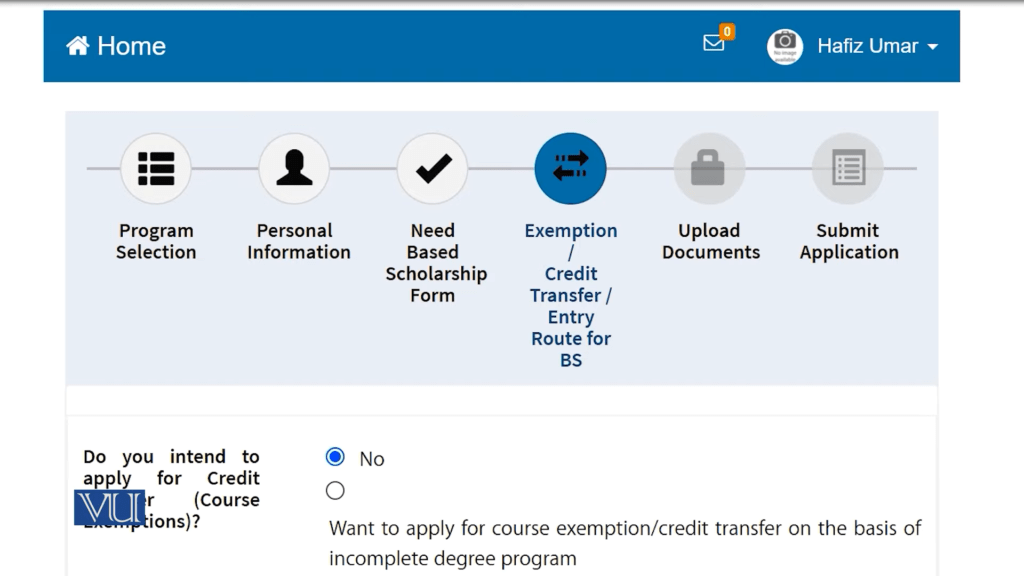
Step 7: Document Upload Section
The candidate needs to upload all required educational documents in a readable format, with a file size not exceeding 1 MB. The accepted file formats are jpeg, png, or PDF.
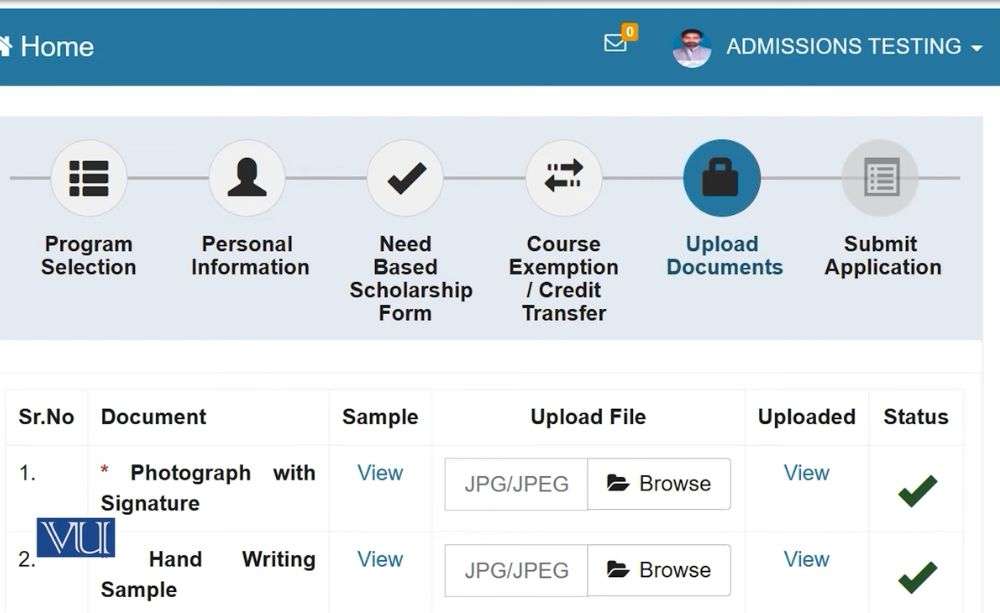
Step 8: Form and Documentation Review
Before submitting the final application form, the candidate must review the form thoroughly to remove any errors, such as spelling mistakes or incorrect documentation. Once the review is complete, the candidate can click on the submit form button.
There is also check the declaration of form submission that the applicant must check the button “ I hereby certify that the information entered on this form is true to the best of my knowledge and I will be responsible for non-receipt of the admission offer letter and student ID card in case of incorrect/incomplete mailing address.”
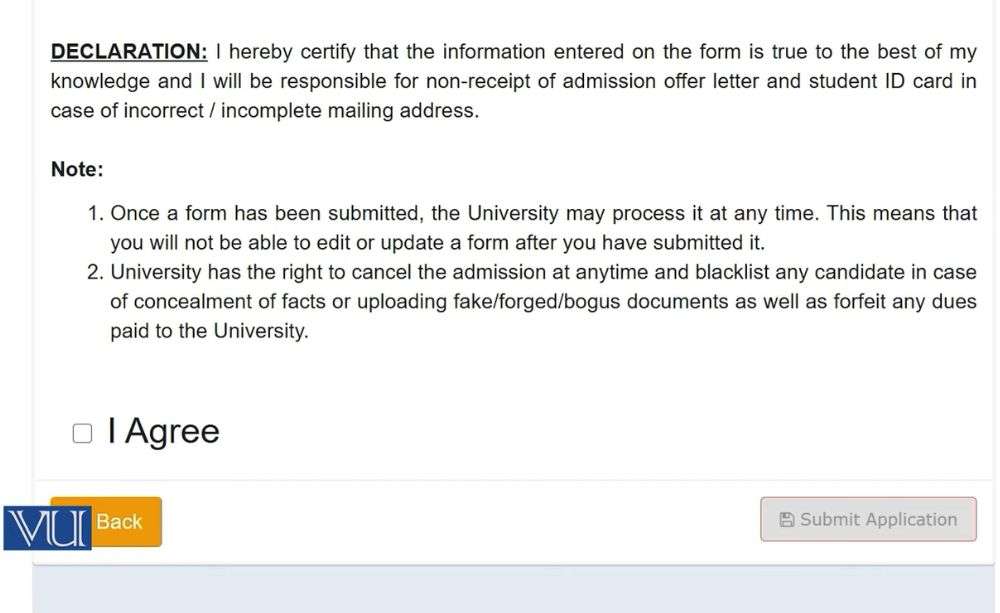
Step 9: Processing Fee Submission
After successful form submission, the candidate needs to pay the admission processing fee of Rs. 500 through the VU panel fee submission. Payment options include Easy Paisa, UBL Omni, HBL Bank, and Bank Alflah. Upon fee submission, the candidate will receive a confirmation message.

Step 10: Hard Copy Submission of Documents
It is important to note that submission of the online form is not sufficient for admission. The applicant’s admission form will be processed and confirmed only upon receipt of the hard copy of the admission application form, along with the prescribed required documents, at the designated virtual university campus or VU head office in Lahore.
Documents Required for Dispatch The candidate needs to dispatch the following documents:
- Four passport-size photographs
- Three attested copies of the National ID card or B-form
- A handwriting sample
- Admission Application form (printed)
- Three attested copies of all educational documents
The online admissions procedure for Virtual University is a step-by-step process that requires careful attention to detail and accurate information submission. Following the outlined steps and providing the required documents will ensure a smooth and successful admission process.
If you feel any difficulties in this regard, Please contact us
Contact numbers 042-111-880-880, 0304-1110880, 0322-8877744,
