Here are detailed instructions for an organization, individual, or student to request the verification of transcripts or degrees from the Virtual University of Pakistan.
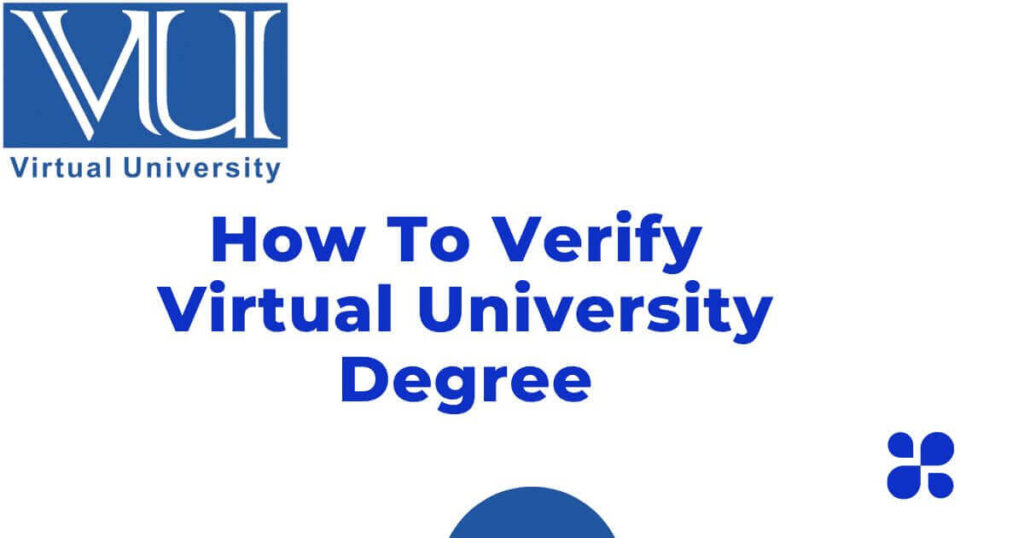
1. Request for Verification of Transcript/Degree
- Initiating the Request: An organization, individual, or student can initiate the process to verify the Transcript of Record/Degree of their employees or candidates by contacting the University’s Examination department. A prescribed fee of Rs. 500/- is required to initiate the verification process.
- Payment Options: The verification fee can be paid through two options:
- Demand Draft or Pay Order: Prepare a Demand Draft or Pay Order in favor of the Virtual University of Pakistan. This draft should be of the exact amount, which is Rs. 500/-.
- Email Verification (Optional): If the verification is requested via email, there will be no fee charged. However, the verification will be provided in electronic form only.
- Document Submission: Along with the payment, a photocopy of the document that needs verification should be submitted to the Department of Examinations. This photocopy should be accompanied by a cover letter from the organization (if applicable) and the Demand Draft or Pay Order.
- Dispatch of Verified Documents: Once the verification request is processed, the verified documents will be dispatched to the postal address specified by the applicant.
2. Verification Process With Challan Form
If a student wishes to verify their degree or transcript without using a Demand Draft or Pay Order, they can follow these steps:
- Log into VU Support System Application: The student should log into the VU Support System application using their ID and password of VULMS.
- Navigate to Finance Department: Within the application, navigate to the finance department section.
- Select “Other Fee” Option: Click on the “Other Fee” option within the finance department section.
- Request Fee Challan: In the message field, type: “Kindly generate the fee challan of my DMC verification” and submit the request.
- Receive Fee Challan: After submitting the request, the student will receive the fee challan of Rs. 500 into their Learning Management System (LMS) account book within the next 24 hours.
- Make Payment: Print the challan form and submit the prescribed fee of Rs. 500 at one of the VU panel banks. It’s important to note that this fee should not be submitted through online payment methods.
- Document Submission: After submitting the fee challan, the student should dispatch each copy of their VU documents (along with the Demand Draft, Pay Order, or challan form) to the
- VU following address:
Assistant Controller Examination
Document Verification Section
Department of Examination,
Virtual University of Pakistan M.A. Jinnah Campus, Defence Road, off Raiwind Road Lahore.
From
Your home address (because after the verification of documents, the same will be dispatched to your home address)
For more information please contact: 92(42)99204760
By following these instructions, students and organizations can verify transcripts and degrees from the Virtual University of Pakistan.
